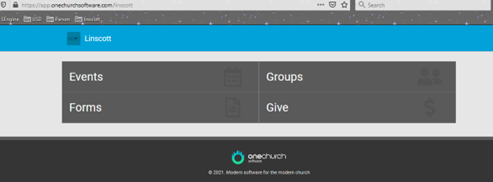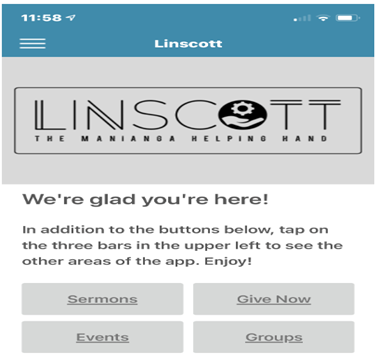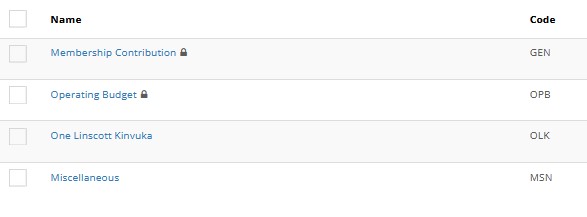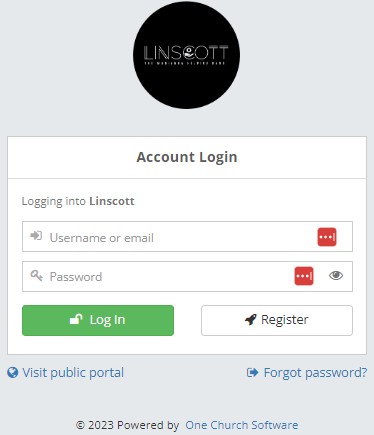
Linscott Kinvuka Database
Background
Linscott as a nonprofit organization with members and a membership structure, not a foundation, the need to have a database to manage members is very important, hence Linscott Kinvuka Database, LKD was born.
What we can do with
- Provide members with 3 ways to donate (On top of our existing Zelle Solution)
- Members can sign up for specific groups or be added when necessary by admin.
- Members can manage their member profile, contact preferences, and giving history (a portal approach)
How to use the application
The app can be accessed via a computer, Smartphone, or a tablet. Here we are giving more details on how to do. Below is the link to access and to use it.
How to use the Linscott Smart App
You need to install the app om you smart device: Phone or tablet:
– Visit Apple App Store for iPhone or Google Play for Android devices
– Look for “My One Church App”
– Install and open it
– on zip code, type in 92879 and search.
– On the result, select access
– When there, you can now login using your credentials
3-Ways to Donate
You can use the online option, You can use the app on a smartphone, or you can text your donation to a phone number.
1. Using online,
below is the link and on the right is the QR Code that you can scan if needed.
3. Using Text,
Here you will just compose a text in your phone as you exactly do when you want to sent a ext to anyone. Here the phone number to use is: +1(833)565-4611 and the content of the text is pretty much the same except the amount you want to donate and the assignment.
Here how it will look like:
- Text GIVE $dollars amount to (833)565-4611 (This will go to membership fees) or
- Text GIVE $dollars amount OPB to (833)565-4611 (This will go to Operational Budget fund)